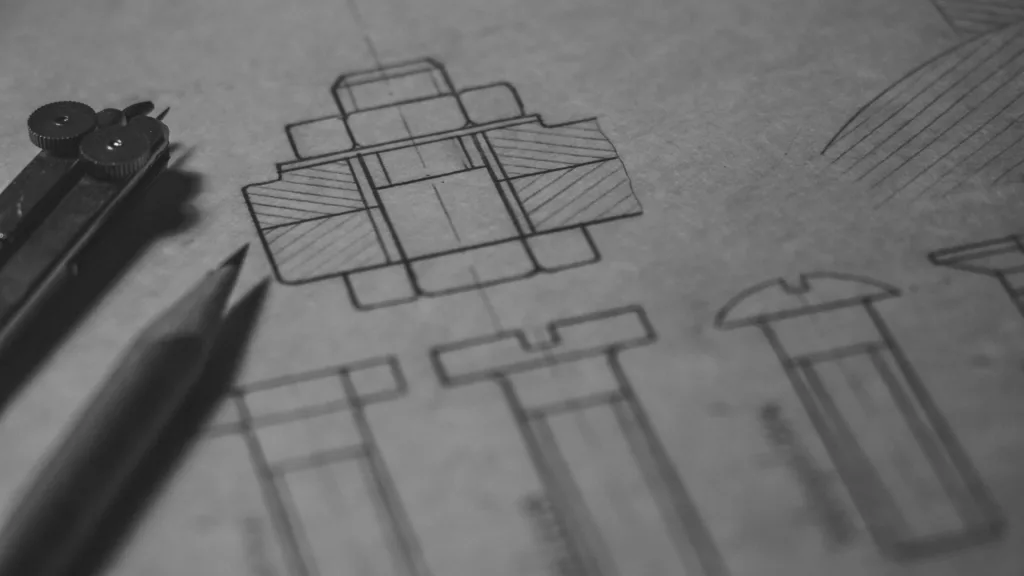Convert CAD Drawing from Metric to Imperial: In other way, you can say, convert your cad dwg file from meter to feet-inche or feet inche to meter. You are looking for these type of conversation of cad file units and working in diffrent cad units formate then you are at right place.
In this article of cad file unit convert, you are seeing that this may be com;icated task but it really is not and very smooth and easly to precess. There are a few quick commans that make it hassele free. There are two main method to perform this convert file units.
Convert CAD file Units from Meter/Centemeter to Feet/Inches
Follow these step by step guide for this task,
Using the SCALE Command
1. At the command line, enter SCALE.
2. At the Select objects prompt, enter All, then hit Enter.
3. Enter 0,0 for the base point.
When prompted for scale factor, enter the appropriate scale factor for the units to be converted, based on the following list:
Scale Factors:
Inches to Millimeters = 25.4
Millimeters to Inches = 0.0393701
Inches to Centimeters = 2.54
Centimeters to Inches = 0.393701
Feet to Millimeters = 304.8
Millimeters to Feet = 0.00328084
Feet to Centimeters = 30.48
Centimeters to Feet = 0.0328084
Using the INSERT Command
1. Create a new blank drawing using a template that is in the target units (for example acadiso.dwt for Metric or acad.dwt for Imperial).
2. At the command line, enter INSERT.
3. In the Insert dialog box, browse to the original DWG file.
4. Check the box to Explode.
5. Click OK and specify an insertion point.
Hope this helps to convert your cad file units in diffrent unit methods.
Know more about,
- 5 Architect create cool parking building facade design for Miami’s ‘Museum Garage’
- Best Wood Ceiling ideas
- 10 Best 3D Visualization Tools & Softwares to Create a High-Performance Site Analysis Project Report
Note: For the SCALE command method, adjust the dimension text and arrowhead height in the dimension style as needed.